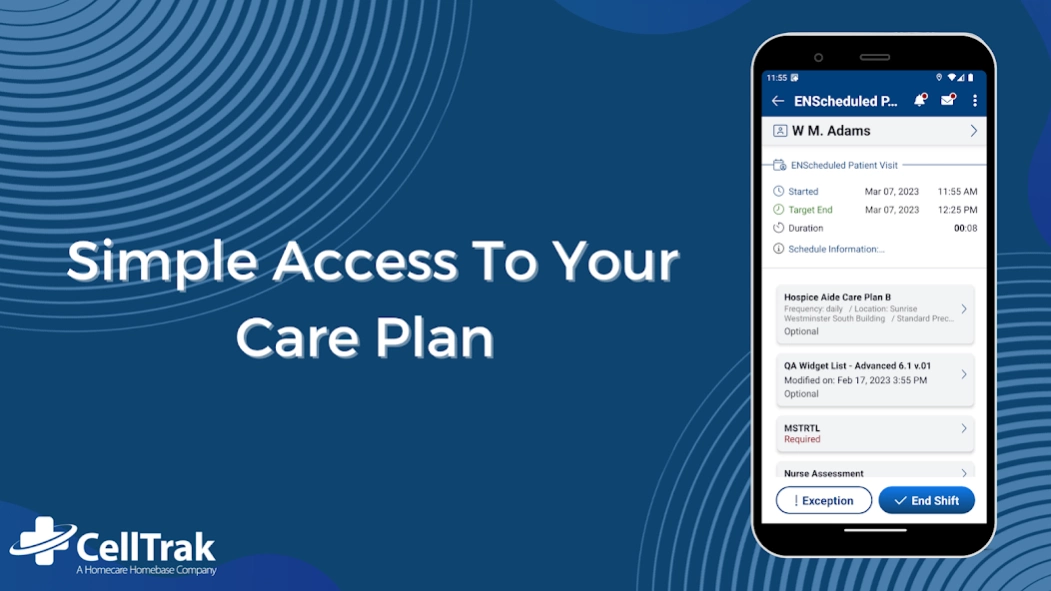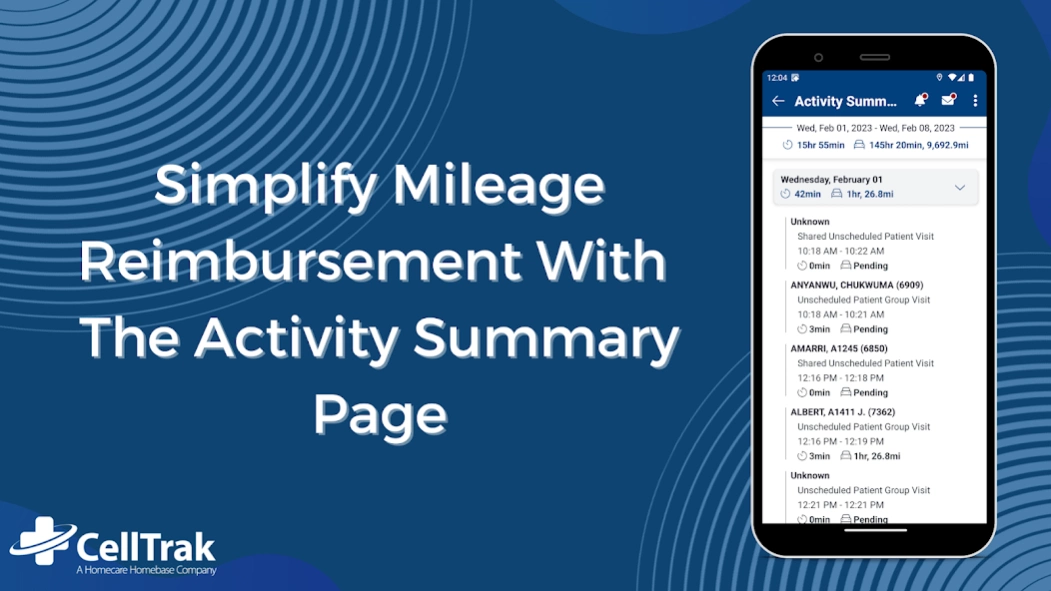CellTrak 8.2.0.2421
Free Version
Publisher Description
CellTrak - CellTrak automates home health and hospice care agency processes and mileage.
CellTrak fundamentally transforms how your field staff delivers care, improving compliance and creating added time for more visits. CellTrak identifies variance to care allowing for early intervention to decrease acute care visits and exposure to preventable readmissions. Receiving actionable data from the home is key to reducing emergency room visits and avoidable hospital readmissions for an especially high-risk population of seniors and individuals with acute and chronic illness.
With CellTrak, your staff will gain instant access to client specific care plans, allowing them to document and verify electronically at the point of care. Care teams can utilize automated reports, alerts and patient communications to minimize manual tasks, reach more clients successfully and devote more clinical and coaching talent to clients who need them most. CellTrak streamlines care plan delivery and verification, all while improving your agency’s compliance and census.
Please contact our sales team at 1.888.993.8725 for more information.
About CellTrak
CellTrak is a free app for Android published in the Health & Nutrition list of apps, part of Home & Hobby.
The company that develops CellTrak is CellTrak Technologies, Inc.. The latest version released by its developer is 8.2.0.2421.
To install CellTrak on your Android device, just click the green Continue To App button above to start the installation process. The app is listed on our website since 2024-04-19 and was downloaded 8 times. We have already checked if the download link is safe, however for your own protection we recommend that you scan the downloaded app with your antivirus. Your antivirus may detect the CellTrak as malware as malware if the download link to com.ctt.celltrak2 is broken.
How to install CellTrak on your Android device:
- Click on the Continue To App button on our website. This will redirect you to Google Play.
- Once the CellTrak is shown in the Google Play listing of your Android device, you can start its download and installation. Tap on the Install button located below the search bar and to the right of the app icon.
- A pop-up window with the permissions required by CellTrak will be shown. Click on Accept to continue the process.
- CellTrak will be downloaded onto your device, displaying a progress. Once the download completes, the installation will start and you'll get a notification after the installation is finished.